Update: There is new microcode out for Intel CPUs. Upgrade your BIOS with the 0x129 microcode or later to stop your CPU from degrading and permanently be damaged. Make
sure Intel Default Settings are enabled after the BIOS upgrade.
So if you plan on buying a new system for A2, you might want to go with AMD or at least wait until more news and a possible fix arrives. Apparently, it isn't just aggressive Intel motherboard settings that are the culprit, which is what was first reported a while back.
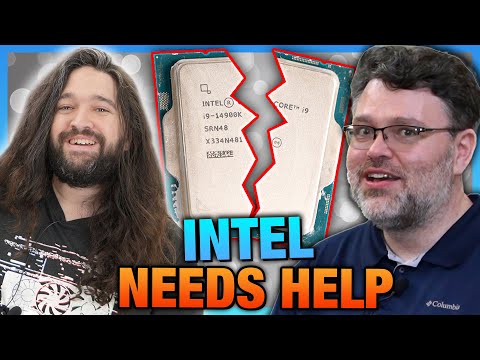 https://www.youtube.com/watch?v=oAE4NWoyMZk
https://www.youtube.com/watch?v=oAE4NWoyMZk
You won't go wrong with the AMD Ryzen 7800X3D CPU for sure, but if you are budget-minded and you can wait a few weeks, look at the reviews for the new Ryzen 9000 CPUs launching this month. Like the 9600X which is likely around US$295. The 9000X3D chips might come later this year, but there is no confirmation or any dates.
The extra crashes occur on game servers running those Intel CPUs as well, so perhaps something to be aware of for the game servers you rent
@Vaknar. Or at least have the team look into it, so we don't get server crashes in A2 that are hardware based, while thinking it might be a coding issue.

I should add, it's not just about crashes, one game developer even stated they had to go back and unban some people based on this, because their game client state was inconsistent enough with the server state that they got banned for cheating, even though it was a CPU issue.