Glorious Alpha Two Testers!
Alpha Two Phase III testing has begun! During this phase, our realms will be open every day, and we'll only have downtime for updates and maintenance. We'll keep everyone up-to-date about downtimes in Discord.
If you have Alpha Two, you can download the game launcher here, and we encourage you to join us on our Official Discord Server for the most up to date testing news.
Alpha Two Phase III testing has begun! During this phase, our realms will be open every day, and we'll only have downtime for updates and maintenance. We'll keep everyone up-to-date about downtimes in Discord.
If you have Alpha Two, you can download the game launcher here, and we encourage you to join us on our Official Discord Server for the most up to date testing news.
Forum Feature - Sidebar Scrolling
Hi there, great job on the new forum. Love the new look.
Just wanted to suggest a feature, if it is feasible. Could we have the sidebar scrolling as well. Was thinking would be cool if when you scroll and you reach the end of the sidebar, it will stay on the screen as it is (since it spans longer than a screen). For threads with a full page and lots of users typing long posts, it takes a long time to scroll back up again.
As suggested by @Rayteku, adding a few pictures to make it clearer.
Below is what you see when you go into the thread. Post in the middle, sidebar at the right.
Scroll a little more and you hit the end of your sidebar.
Read the page all the way to the bottom, and the sidebar disappears to the horizon (come back sidebar!)
I saw some websites do something like, as you are scrolling down, the sidebar will scroll along but will stop once it reaches its own end like in picture two. So it will follow you all the way to the end of the page. To get to the links like Recent Discussions or Bookmarks, you just need to scroll up a little and everything it's accessible already.
This will really save a lot of time scrolling back up. We got two more years of scrolling after all.
Edited for clarity.
PS: Or you can use the Home button of course, silly me. I just think this feature will be useful in navigation.
Just wanted to suggest a feature, if it is feasible. Could we have the sidebar scrolling as well. Was thinking would be cool if when you scroll and you reach the end of the sidebar, it will stay on the screen as it is (since it spans longer than a screen). For threads with a full page and lots of users typing long posts, it takes a long time to scroll back up again.
As suggested by @Rayteku, adding a few pictures to make it clearer.
Below is what you see when you go into the thread. Post in the middle, sidebar at the right.
Scroll a little more and you hit the end of your sidebar.
Read the page all the way to the bottom, and the sidebar disappears to the horizon (come back sidebar!)
I saw some websites do something like, as you are scrolling down, the sidebar will scroll along but will stop once it reaches its own end like in picture two. So it will follow you all the way to the end of the page. To get to the links like Recent Discussions or Bookmarks, you just need to scroll up a little and everything it's accessible already.
This will really save a lot of time scrolling back up. We got two more years of scrolling after all.
Edited for clarity.
PS: Or you can use the Home button of course, silly me. I just think this feature will be useful in navigation.
0
Comments
If your on windows you can hit the "prt sc" key (Print Screen) then open paint and press Ctrl+V to paste it in. then you can draw on top of the image. I think that would help us all understand a bit more of what your asking.