Glorious Alpha Two Testers!
Alpha Two Phase III testing has begun! During this phase, our realms will be open every day, and we'll only have downtime for updates and maintenance. We'll keep everyone up-to-date about downtimes in Discord.
If you have Alpha Two, you can download the game launcher here, and we encourage you to join us on our Official Discord Server for the most up to date testing news.
Alpha Two Phase III testing has begun! During this phase, our realms will be open every day, and we'll only have downtime for updates and maintenance. We'll keep everyone up-to-date about downtimes in Discord.
If you have Alpha Two, you can download the game launcher here, and we encourage you to join us on our Official Discord Server for the most up to date testing news.
Ultrawide issue, TAA Blur issue, Lighting Issues
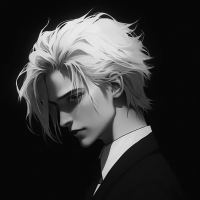 Rym
Member, Alpha Two
Rym
Member, Alpha Two
Description of Ultrawide Issue
By default, Unreal Engine 5 defaults to a vertical crop state and maintains Horizontal Field of View when presented with an Ultrawide Display Aspect Ratio (anything greater than 16:9, including 21:9 and 32:9 as the most common Aspect Ratios).
Bug Reproduction Steps
1: Use your Ultrawide Monitor (3440x1440 resolution, or 5120x2160, or 5120x1440, or 7680x2160)
2: Login into the game
3: Your vertical Field of View is cropped, while your Horizontal Field of View is maintained at 16:9 Aspect Ratio.
Expected Result
Using an Ultrawide Resolution is expected to provide with additional Horizontal Field of View, at no cost to the Vertical Field of View.
Solution:
- In Unreal Engine 5 games, players can personally edit their local Engine.ini configuration file by adding the following command to it:
Or, in C++ by using the following parameters:
This fix takes 2 minutes, flat. And it does not break the engine in any way, nor does it cause any issues. Please test this on the PTR and implement it into the live Alpha.
Screenshots of the issue are seen below.


Note: The white background is a resolution error from Paint, not from the game.
TAA Blur
- TAA Blur occurs when the developers have implemented their Temporal Anti-Aliasing (TAA) in a poor manner. Actually, the screenshots I linked also display the stark difference between 1440p and 4K in TAA bluriness.
- TAA by default works well with 1440p, and the default UE5 implementation works in most cases with minimal aliasing and very minimal blur. The fact that it's this bad in Ashes of Creation means either one of the two things: The TAA implemented is default, but has become faulty somehow OR the developers tweaked the TAA to their liking, causing extreme blurriness.
TAA bluriness can only be solved on the developer's side. For good TAA implementations, check Silent Hill 2 and Stalker 2. For horrible implementations, Cyberpunk 2077 is a good example. Ashes of Creation currently has one of the worst TAA implementations in games, albeit not the very worst which I saw in FFXVI.
Solution
- If not defaulted already, test the default TAA UE5 values on the PTR. If this is the default value, careful tweaking will be needed.
Lighting Issues
- Currently, there are no forms of Ray Tracing, Path Tracing, Nanite or Lumen functioning in Ashes of Creation, leading to weird lighting issues.
Solution
- Enabling the default Unreal Engine 5 Nanite and Lumen solutions should go a long way to fix these issues on high end hardware. Tweaking and performance optimizations can be done later during Phase 3 and the Beta phases.
Link to a screenshot of the lighting issues
I had to upload the screenshot to imgur, as the forums failed to upload the picture multiple times in a row.
By default, Unreal Engine 5 defaults to a vertical crop state and maintains Horizontal Field of View when presented with an Ultrawide Display Aspect Ratio (anything greater than 16:9, including 21:9 and 32:9 as the most common Aspect Ratios).
Bug Reproduction Steps
1: Use your Ultrawide Monitor (3440x1440 resolution, or 5120x2160, or 5120x1440, or 7680x2160)
2: Login into the game
3: Your vertical Field of View is cropped, while your Horizontal Field of View is maintained at 16:9 Aspect Ratio.
Expected Result
Using an Ultrawide Resolution is expected to provide with additional Horizontal Field of View, at no cost to the Vertical Field of View.
Solution:
- In Unreal Engine 5 games, players can personally edit their local Engine.ini configuration file by adding the following command to it:
[/Script/Engine.LocalPlayer] AspectRatioAxisConstraint=AspectRatio_MaintainYFOV
Or, in C++ by using the following parameters:
GetLocalPlayer()->AspectRatioAxisConstraint = EAspectRatioAxisConstraint::AspectRatio_MaintainYFOV;
This fix takes 2 minutes, flat. And it does not break the engine in any way, nor does it cause any issues. Please test this on the PTR and implement it into the live Alpha.
Screenshots of the issue are seen below.


Note: The white background is a resolution error from Paint, not from the game.
TAA Blur
- TAA Blur occurs when the developers have implemented their Temporal Anti-Aliasing (TAA) in a poor manner. Actually, the screenshots I linked also display the stark difference between 1440p and 4K in TAA bluriness.
- TAA by default works well with 1440p, and the default UE5 implementation works in most cases with minimal aliasing and very minimal blur. The fact that it's this bad in Ashes of Creation means either one of the two things: The TAA implemented is default, but has become faulty somehow OR the developers tweaked the TAA to their liking, causing extreme blurriness.
TAA bluriness can only be solved on the developer's side. For good TAA implementations, check Silent Hill 2 and Stalker 2. For horrible implementations, Cyberpunk 2077 is a good example. Ashes of Creation currently has one of the worst TAA implementations in games, albeit not the very worst which I saw in FFXVI.
Solution
- If not defaulted already, test the default TAA UE5 values on the PTR. If this is the default value, careful tweaking will be needed.
Lighting Issues
- Currently, there are no forms of Ray Tracing, Path Tracing, Nanite or Lumen functioning in Ashes of Creation, leading to weird lighting issues.
Solution
- Enabling the default Unreal Engine 5 Nanite and Lumen solutions should go a long way to fix these issues on high end hardware. Tweaking and performance optimizations can be done later during Phase 3 and the Beta phases.
Link to a screenshot of the lighting issues
I had to upload the screenshot to imgur, as the forums failed to upload the picture multiple times in a row.
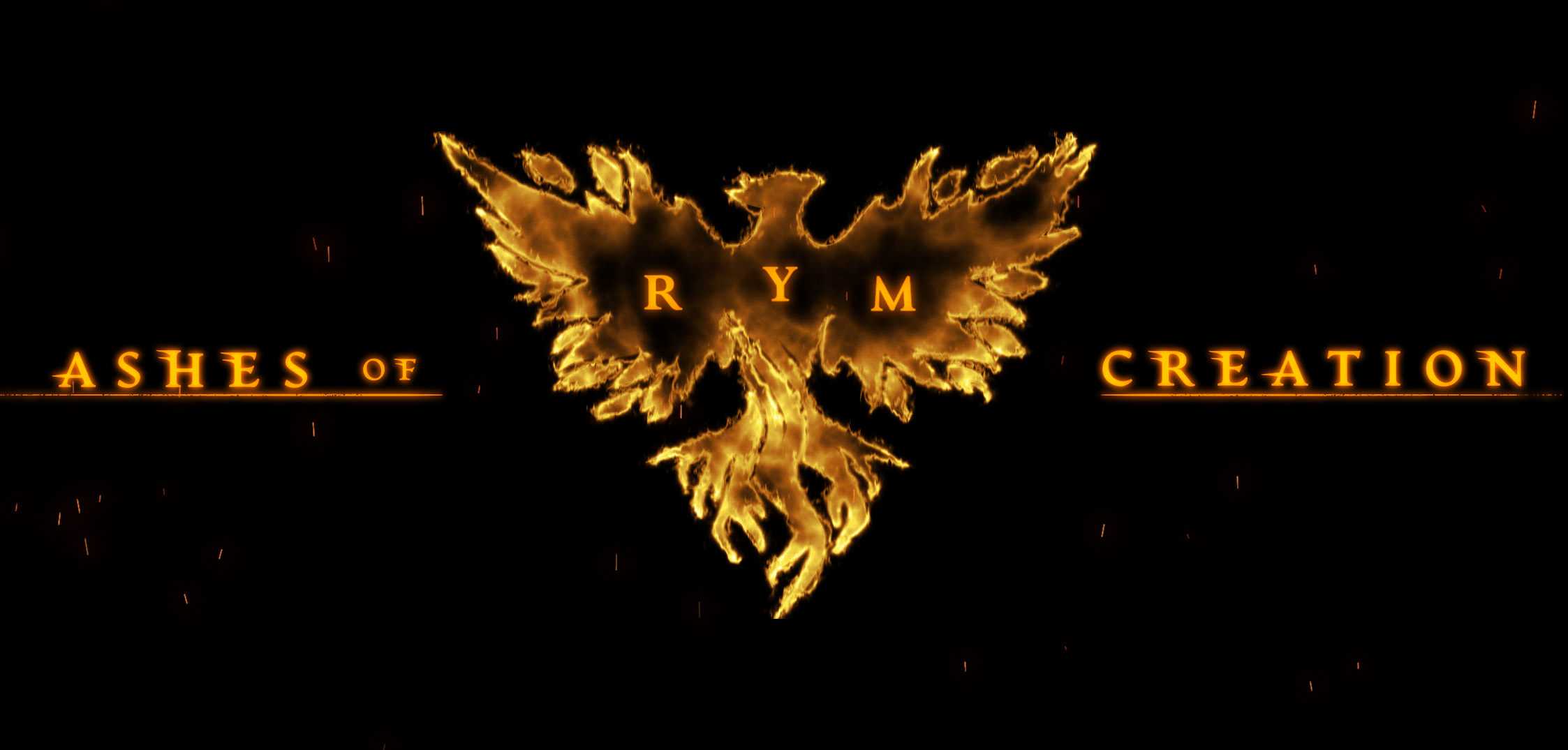
0