Glorious Alpha Two Testers!
Alpha Two Phase III testing has begun! During this phase, our realms will be open every day, and we'll only have downtime for updates and maintenance. We'll keep everyone up-to-date about downtimes in Discord.
If you have Alpha Two, you can download the game launcher here, and we encourage you to join us on our Official Discord Server for the most up to date testing news.
Alpha Two Phase III testing has begun! During this phase, our realms will be open every day, and we'll only have downtime for updates and maintenance. We'll keep everyone up-to-date about downtimes in Discord.
If you have Alpha Two, you can download the game launcher here, and we encourage you to join us on our Official Discord Server for the most up to date testing news.
Temporary Fix for Game Blurriness on 1440p monitors
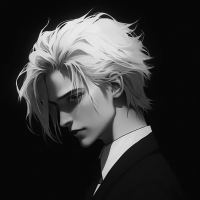 Rym
Member, Alpha Two
Rym
Member, Alpha Two
Discalimer: This topic talks about TAA Blur, and is in no way, shape or form related to motion blur or any other forms of blur.
Some people may have noticed that Ashes of Creation looks quite blurry or very blurry. This is because of TAA and because we don't play at 4K resolutions, as 4K is very hard to run and very few people actually use 4K monitors for gaming.
However, for people who use 1440p and use an Nvidia GPU, in the Nvidia Control Panel there is a DSR - Factors function, this is Dynamic Super Resolution.
I recommend enabling the 2.25x DL option, this is a 3840x2160 Deep Learning 4K resolution used for gaming, essentially this turns your 1440p monitor into a true 4K gaming monitor, at the cost of rendering the 8.3 million pixels 4K is required to run.
In-game, enable DLSS and set it to Performance, and if possible, enable both Frame Generation and Reflex.
Your performance will suffer, but your image clarity will improve significantly. This is a trade-off that must be made currently until the dvelopers can tune TAA so it looks good on 1440p and 1080p monitors as well, which is what the vast majority of us players use.
Some people may have noticed that Ashes of Creation looks quite blurry or very blurry. This is because of TAA and because we don't play at 4K resolutions, as 4K is very hard to run and very few people actually use 4K monitors for gaming.
However, for people who use 1440p and use an Nvidia GPU, in the Nvidia Control Panel there is a DSR - Factors function, this is Dynamic Super Resolution.
I recommend enabling the 2.25x DL option, this is a 3840x2160 Deep Learning 4K resolution used for gaming, essentially this turns your 1440p monitor into a true 4K gaming monitor, at the cost of rendering the 8.3 million pixels 4K is required to run.
In-game, enable DLSS and set it to Performance, and if possible, enable both Frame Generation and Reflex.
Your performance will suffer, but your image clarity will improve significantly. This is a trade-off that must be made currently until the dvelopers can tune TAA so it looks good on 1440p and 1080p monitors as well, which is what the vast majority of us players use.
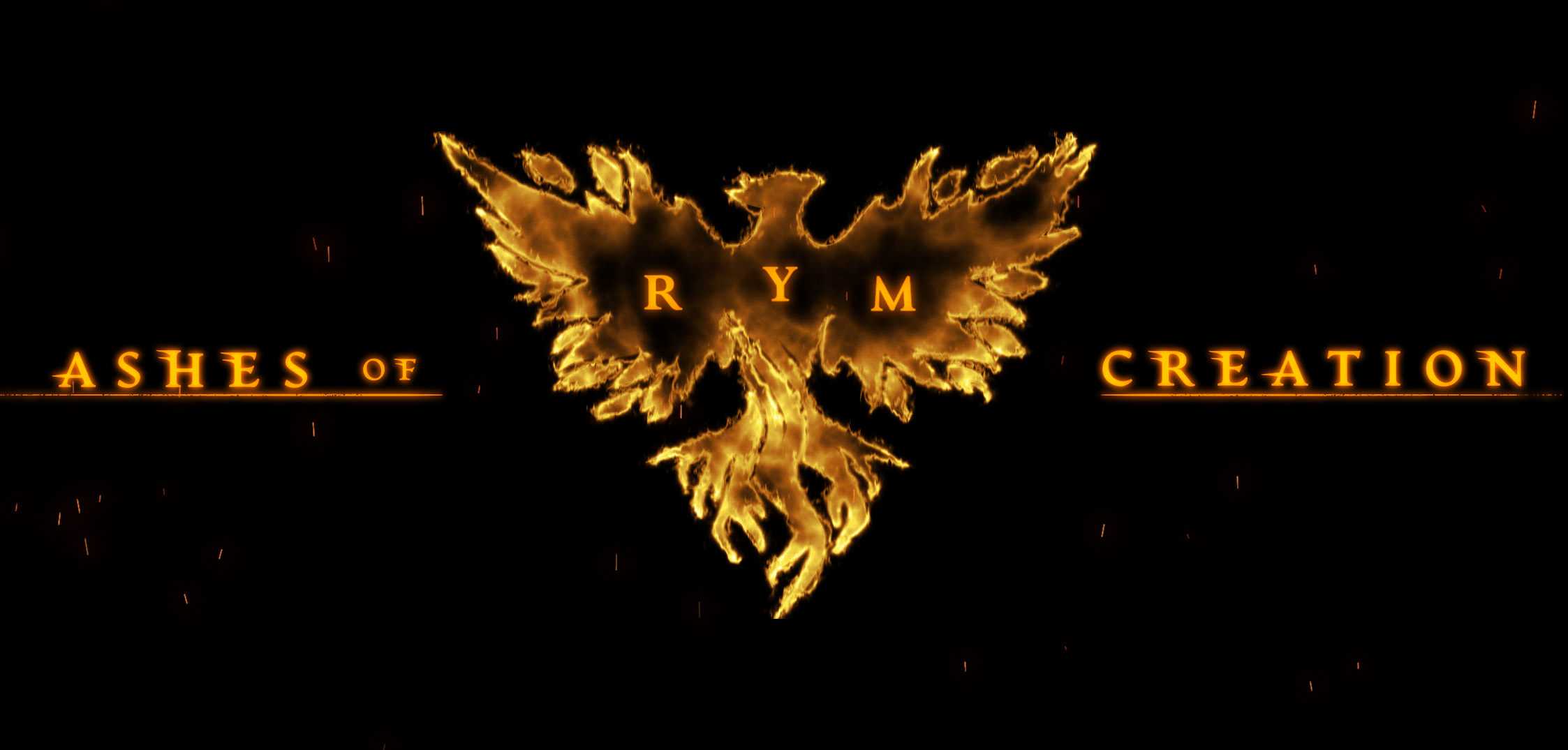
0