Glorious Alpha Two Testers!
Alpha Two Phase III testing has begun! During this phase, our realms will be open every day, and we'll only have downtime for updates and maintenance. We'll keep everyone up-to-date about downtimes in Discord.
If you have Alpha Two, you can download the game launcher here, and we encourage you to join us on our Official Discord Server for the most up to date testing news.
Alpha Two Phase III testing has begun! During this phase, our realms will be open every day, and we'll only have downtime for updates and maintenance. We'll keep everyone up-to-date about downtimes in Discord.
If you have Alpha Two, you can download the game launcher here, and we encourage you to join us on our Official Discord Server for the most up to date testing news.
Good News for Ashes of Creation and Controller Users (Elecom 24 Button MMO Controller+Joy2Key=Succes
Hello Ashes of Creation and Controller enjoyers.
I wanted to share some good news regarding my experience successfully using a controller with Ashes of Creation.
In my experience it is possible to play Ashes of Creation on a controller and play it well.
I am using the Elecom JC-DUX60BK USB 24 Button MMO Gamepad Black (https://www.amazon.com/ELECOM-Controller-Buttons-Memorize-JC-DUX60BK/dp/B01NBKEGOX?th=1) as my controller and Joy2Key (https://joytokey.net/en/purchase) for the emulation software.
This was around $40.00 when I bought it and I spent a few dollars for the protection plan.
Unfortunately, it appears that its price has gone up, probably due to tariffs, and it’s now closer to $50.00 and the protection plans have gone up accordingly.
My Elecom Controller appears to be well made, comfortable and easy to use. I actually plan on buying a second one in the near future as a backup.
Because be aware that there is about a month wait on the controller as it’s being shipped directly from Japan. Although mine arrived early in less than 3 weeks.
The controller comes with it’s own programming software but it’s in Japanese and unfortunately I am not proficient in Japanese.
So instead I’m using Joy2Key to program my controller. Joy2Key is shareware but you can buy a license for $7.00 if you want to support the developers.
Joy2Key is simple and easy to use. When you plug your controller in you should have a red light under the profile on your controller. Open Joy2Key and press a button. You’ll notice that a line in Joy2Key application lights up. Program whatever you want the key to be and make sure that whatever that is matches the in game keybinding. Repeat and have fun.
Personally I bound my skills to 1-0 and then two other keys. Then I programmed the second skill bar to be the same plus shift and the third skill bar to be the same plus control.
Here’s my keybindings but it is specific to what I programmed into the game and Joy2Key:
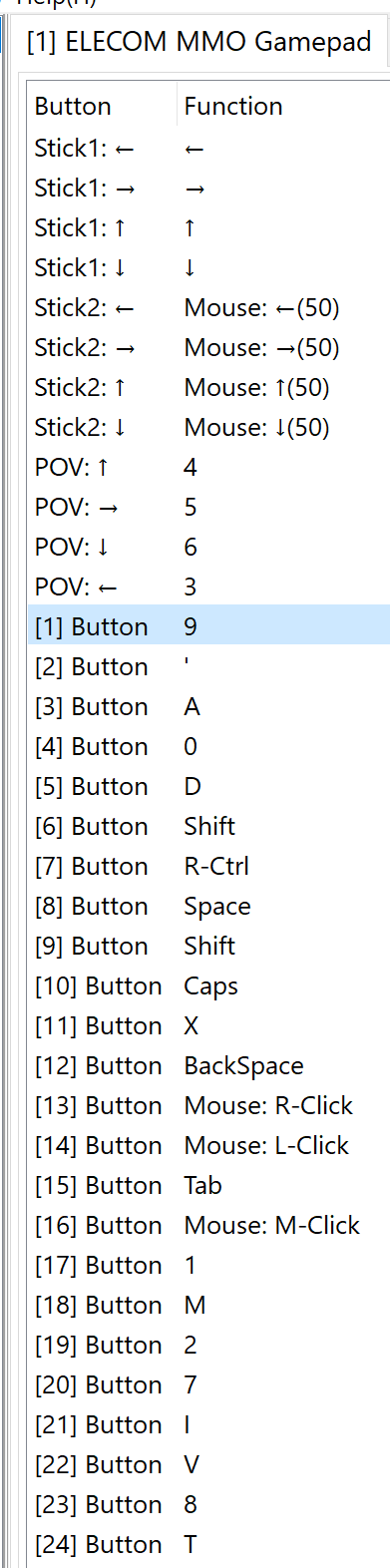
Your’s will probably be specific to you.
But if you want to see what’s possible with this controller checkout this Reddit post from a FFXIV player (https://www.reddit.com/r/ffxiv/comments/pvgxa9/24_button_gamepad_for_ffxiv_basic_review_and_setup/) who has programmed it with much more in depth than mine.
So far I have no problems with the controller. But there is a learning curve if you’re not used to using so many keys, as I am.
I have had a few issues at points where I couldn’t go in and out of action mode but I think that may partly been a bug present in the game. The other part, is really one of the only shortcomings that I can think of about using this controller, or any, with Ashes of Creation. Remember that we are emulating a mouse and keyboard so you’re actually moving the cursor of your mouse. In my experience you’ll want to try and keep that cursor in the middle of the screen because it appears if you’re at the edge of the screen you can’t turn further. Also, during combat, you’ll want to minimize any unnecessary parts of your ui, for me, my chat and quests, because your cursor can get stuck in or on them which can prevent you from moving, aiming and usually happens at the most inconvenient times and could result in an unfortunate xp debt.
This isn’t a perfect solution but, with the small annoyances and shortcomings that I have outlined above, it’s solidly like around 95% of the way there.
I think that the only thing that could improve upon it is in game controller support, which I hear has been confirmed. I do hope so because, to the devs, using controllers isn’t always just a preference. I have a shoulder injury and a friend of mine is in his seventies and we both find mouse and keyboard to not be an option for us.
But until in game controller support comes, in my opinion, here’s a suitable solution to play on a controller and when/if it does come you will be prepared to enjoy it fully.
FYI-This is only my experience. So do your own research and use at your own risk. Have fun!
Sincerely,
Ghost
I wanted to share some good news regarding my experience successfully using a controller with Ashes of Creation.
In my experience it is possible to play Ashes of Creation on a controller and play it well.
I am using the Elecom JC-DUX60BK USB 24 Button MMO Gamepad Black (https://www.amazon.com/ELECOM-Controller-Buttons-Memorize-JC-DUX60BK/dp/B01NBKEGOX?th=1) as my controller and Joy2Key (https://joytokey.net/en/purchase) for the emulation software.
This was around $40.00 when I bought it and I spent a few dollars for the protection plan.
Unfortunately, it appears that its price has gone up, probably due to tariffs, and it’s now closer to $50.00 and the protection plans have gone up accordingly.
My Elecom Controller appears to be well made, comfortable and easy to use. I actually plan on buying a second one in the near future as a backup.
Because be aware that there is about a month wait on the controller as it’s being shipped directly from Japan. Although mine arrived early in less than 3 weeks.
The controller comes with it’s own programming software but it’s in Japanese and unfortunately I am not proficient in Japanese.
So instead I’m using Joy2Key to program my controller. Joy2Key is shareware but you can buy a license for $7.00 if you want to support the developers.
Joy2Key is simple and easy to use. When you plug your controller in you should have a red light under the profile on your controller. Open Joy2Key and press a button. You’ll notice that a line in Joy2Key application lights up. Program whatever you want the key to be and make sure that whatever that is matches the in game keybinding. Repeat and have fun.
Personally I bound my skills to 1-0 and then two other keys. Then I programmed the second skill bar to be the same plus shift and the third skill bar to be the same plus control.
Here’s my keybindings but it is specific to what I programmed into the game and Joy2Key:
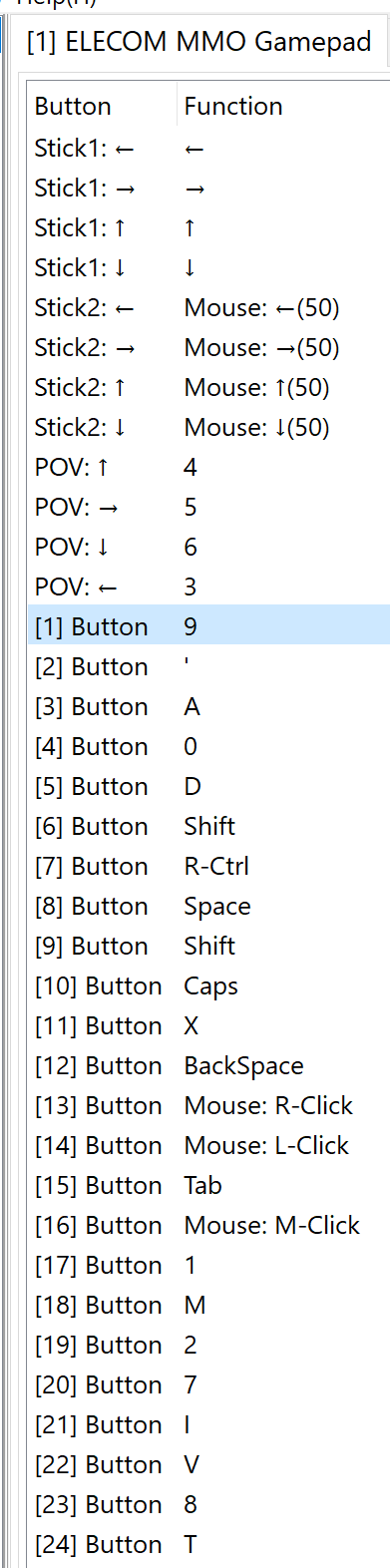
Your’s will probably be specific to you.
But if you want to see what’s possible with this controller checkout this Reddit post from a FFXIV player (https://www.reddit.com/r/ffxiv/comments/pvgxa9/24_button_gamepad_for_ffxiv_basic_review_and_setup/) who has programmed it with much more in depth than mine.
So far I have no problems with the controller. But there is a learning curve if you’re not used to using so many keys, as I am.
I have had a few issues at points where I couldn’t go in and out of action mode but I think that may partly been a bug present in the game. The other part, is really one of the only shortcomings that I can think of about using this controller, or any, with Ashes of Creation. Remember that we are emulating a mouse and keyboard so you’re actually moving the cursor of your mouse. In my experience you’ll want to try and keep that cursor in the middle of the screen because it appears if you’re at the edge of the screen you can’t turn further. Also, during combat, you’ll want to minimize any unnecessary parts of your ui, for me, my chat and quests, because your cursor can get stuck in or on them which can prevent you from moving, aiming and usually happens at the most inconvenient times and could result in an unfortunate xp debt.
This isn’t a perfect solution but, with the small annoyances and shortcomings that I have outlined above, it’s solidly like around 95% of the way there.
I think that the only thing that could improve upon it is in game controller support, which I hear has been confirmed. I do hope so because, to the devs, using controllers isn’t always just a preference. I have a shoulder injury and a friend of mine is in his seventies and we both find mouse and keyboard to not be an option for us.
But until in game controller support comes, in my opinion, here’s a suitable solution to play on a controller and when/if it does come you will be prepared to enjoy it fully.
FYI-This is only my experience. So do your own research and use at your own risk. Have fun!
Sincerely,
Ghost
1
Comments
One will probably need to use some 'Shoulder Button + Stick Direction' for group healing, similar to a ring menu. I've found that it can be a little easier to set it up as the four 'cardinal' directions on the stick to be F1-F4 and then F5-F8 being the diagonals, because you're not always in full party, and in the most difficult/stressful scenarios, you can 'rearrange the party config to make sure you don't have any issues healing higher priority allies'.
I've found this to be smoother and faster than most other implementations, even Throne and Liberty's L2/LT+DPad Scrolling is just slightly suboptimal in PvP situations, whereas using Right Analog Stick specifically should probably already be somewhat close to the correct feeling since it's normally the Camera Control stick.
I figure anyone as 'nitpicky' as me about this doesn't need this next part because they would already absolutely know and have poked this but:
Difference for me is about 4 frames between the TL method and this one.
My heals are triggered by holding a shoulder button on the other side as usual, and pressing a face button, so there's obv still whatever 'R-Stick to Face Button' delay your personal execution introduces, but you could remove that by risking putting the main heal on 'Opposite Shoulder plus DPad'.
I personally have a 2-3 frame 'left to right' desync for simultaneous presses, yours might be different, so be careful about this if yours is 'right-to-left' and also affects stick movements.
The game sometimes can't quite 'keep up' with 'using this to change targets on a spell with two charges to use one on each'. It's not you, and I don't think it's the GCD either, therefore it might improve over time.
The software (should) have an option to change the language in the very bottom left; initially it's in Japanese. English is the second option in the drop-down. If you see Chinese characters, you've gone too far. If yours doesn't, I just cleaned and re-downloaded the software off of their website, and have this option. Best of luck, thank you for the advice!
Which controller do you use if you don't mind me asking?
Eh, I just use an old Dualshock 4. I'd have muscle memory issues if I tried to use anything else.